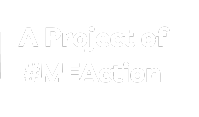- This page was created by volunteers like you!
- Help us make it even better. To learn more about contributing to MEpedia, click here.
- Join the movement
- Visit #MEAction to find support or take action. Donate today to help us improve and expand this project.
- Congratulations!
- MEpedia has got over 30 million views as of August 2022!
Help:Video
This page explains how videos can be added to MEpedia articles.
Video files (".mp4", ".mov", ".mkv", ".ogv", and ".webm")[edit | edit source]
Video files can be simply uploaded to MEpedia and displayed in the exact same way as images. See Help:Images for instructions.
Embedding videos from video websites[edit | edit source]
Videos from video websites, such as YouTube and Vimeo, can be embedded in a page using the EmbedVideo code.
Using the Visual Editor[edit | edit source]
Videos can be added using the Video template:
- On the Insert menu, click Video
- fill out the boxes
- the video will be shown as a box of code, but will be displayed when the page is saved
Using the Source Editor[edit | edit source]
- Vimeo with id set to the number at the end of the link
{{Video|id=24683179|service=vimeo|dimensions=350|description=Voices from the Shadows: Trailer - Myalgic Encephalomyelitis|alignment=left|urlargs=rel=0&autoplay=0}} - YouTube with id set to the full link
{{Video|id=https://www.youtube.com/watch?v=RqpHc_Y7awQ|service=youtube|dimensions=350|description=The PACE trial: A Short Explanation - Myalgic Encephalomyelitis|alignment=left|urlargs=rel=0&autoplay=0}}
Clear after[edit | edit source]
Add {{clear}} under the video to prevent it from overlapping (wrapping) with the next heading
YouTube, Vimeo etc with <embedvideo>[edit | edit source]
Example code:
<embedvideo service="youtube" description="Hope for a better moment by [[Linda Crowhurst]]" dimensions="400" alignment="right" container="frame">https://www.youtube.com/watch?v=rVsOeZjhMFY&autoplay=0</embedvideo>
Autoplay[edit | edit source]
Autoplay should be turned off (as above) to reduce sensory overload. For example, on YouTube add to the end of the video link:
&autoplay=0
Service[edit | edit source]
Examples values include:
archive.org, bing, dailymotion, jwplayer, soundcloud, ted, twitch, vimeo, vine, youtube
Frame[edit | edit source]
Add a frame by using
'''container="frame"'''
Clear: prevent overlap with next heading[edit | edit source]
Clear the float:
<br style="clear:both"/>
#ev parser hook[edit | edit source]
#ev - Parser Tag[edit | edit source]
{{#ev:youtube|https://www.youtube.com/watch?v=RLDD099xiNI&playlist=0|500|right|'''Appropriate treatment ME debate.''' 24 Jan 2019|frame|start=22&rel=0&autoplay=0}}
Arguments[edit | edit source]
| Argument | Example |
| link | https://www.youtube.com/watch?v=79BaSpvHywI |
| width | 350 |
| alignment | right |
| description | My video. |
| container | frame |
| url arguments | start=22&rel=0&autoplay=0 |
Start time, related videos, autoplay off:
start=22 rel=0 autoplay=0
Remember to add a description and a border (frame). Typically you will need to add {{clear}} to avoid layout issues after.
If you have a YouTube channel[edit | edit source]
MEpedia links to some YouTube channels about ME or CFS. Videos may be either linked to, or embedded.
- Links to videos: Links allow users to visit the video (or YouTube channel) directly, they can only watch the videos by going to YouTube. This works in the same way as sharing a video link on Facebook, Twitter, etc. YouTube do not pay MEpedia (or any other websites) a referral fee for linking to videos.
- Embedded videos: These show a large preview of the video with the play button, and look like a copy of the YouTube video, but are not. They can be played without visiting YouTube directly. Embedded videos just display a part of a YouTube video inside a regular MEpedia page. The YouTube logo and any branding or copyright information on the video is shown as it would be on YouTube. You can check this on MEpedia by clicking View Source and looking for a YouTube link, or code containing
service=youtubeor{{#ev ...}}or<embedvideo ...>tags. YouTube channel owners can prevent their videos from being embedded by turning the option off, this will stop any embedded videos from playing on MEpedia. - Copied videos: This is very, very rare on MEpedia, and videos can only be uploaded if they are under the file size limit (2MB), which normally means extremely short videos. Videos must also be in a file format recognized by the MediaWiki code that runs MEpedia, and can only be one of several file formats that MEpedia has allowed to be uploaded, none of these formats are not made available by video websites like YouTube or Vimeo. At the moment (Sept 2019) no video formats are allowed,[1] although some video creators could possibly convert videos to gif or possibly animated png files. (Wikipedia and Commons websites use the webm and .ogv formats, which are not currently enabled on MEpedia.) As with images, uploading a video, the person who created it must give permission and decide on which copyright license they want to use. MEpedia editors should not copy or upload videos created by others without their permission, instead they can link or embed the video.
Monetization and embedded videos[edit | edit source]
YouTube videos that are embedded on MEpedia and can be played using MEpedia link directly to YouTube, and can only earn money for the YouTube channel's creator, or for YouTube only.
- "Only YouTube and the video owner will earn revenue from ads on embedded videos; the site owner where the video is embedded will not earn a share." YouTube support
MEpedia and other websites do not have the option to earn money from any embedded videos.
Videos with promoting a particular product or service may not be appropriate for MEpedia, see the Editorial guidelines.
See also[edit | edit source]
Learn more[edit | edit source]
- YouTube parameters
- Extension:EmbedVideo - MediaWiki
- View a video tutorial
- YouTube monetization - YouTube
- YouTube support - YouTube
- Embedding videos and playlist - YouTube
- Vimeo privacy - restricting video embedding
References[edit | edit source]
- ↑ See LocalSettings.php file on Slack, last major update May 2019.