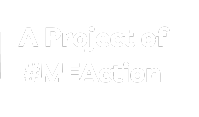[Close]
- This page was created by volunteers like you!
- Help us make it even better. To learn more about contributing to MEpedia, click here.
- Join the movement
- Visit #MEAction to find support or take action. Donate today to help us improve and expand this project.
- Congratulations!
- MEpedia has got over 30 million views as of August 2022!
MEpedia:Page history
From MEpedia, a crowd-sourced encyclopedia of ME and CFS science and history
You can review all changes ever made to a particular page by using its page history. To access the page's history, click the "View history" tab at the top of that page.
Reviewing a page history
The page history lists each historical version of the page on a separate line. On each line:
- To read that particular version of the page, click on the date.
- To see what was changed in that version, click on the word "prev".
- To compare that particular version of the page to the most recent version, click on the word "cur".
- To thank the editor who made that version, click on the word "thank" towards the end of the line. This will send a notification to the editor thanking them for that particular edit.
Note: You can also compare any two versions of the page with each other. Simply click an open circle near the beginning of each of the two lines, and then click the "Compare selected revisions" button.
See also
- You can also review changes with your Watchlist page.
- You can also review changes with the Recent Changes page.