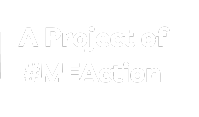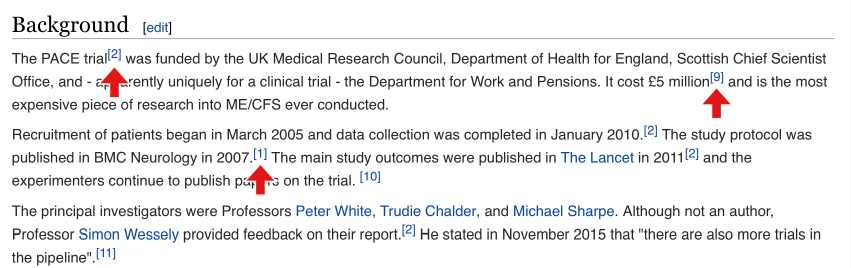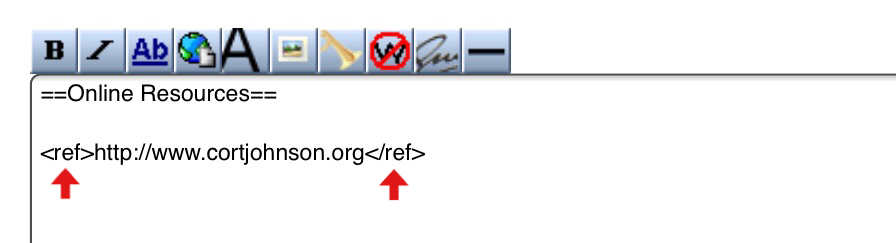- This page was created by volunteers like you!
- Help us make it even better. To learn more about contributing to MEpedia, click here.
- Join the movement
- Visit #MEAction to find support or take action. Donate today to help us improve and expand this project.
- Congratulations!
- MEpedia has got over 30 million views as of August 2022!
Help:Source editor
The key to learning the Source Editor is learning the code used to format articles. This "wikitext" is just like regular writing, but it also includes special characters to create headings, italics, bolding, indented lists, etc.
First acquaint yourself with wikitext[edit | edit source]
- Find a page with some interesting formatting.
- Click on the "Edit source" or "View source" tab at the top of the window to show the wikitext for that page.
- Look at the wikitext responsible for creating the page. This may help you learn how to edit since the "code" is, in large part, pretty intuitive and easy to learn if you look back and forth between the article and the code responsible for it.
Learn the most important wikitext formatting[edit | edit source]
Here are the basics you may need to know:
| Description | What you type | What you see |
|---|---|---|
| Italic text | ''italic text'' |
italic text |
| Bold text | '''bold text''' |
bold text |
| Bulleted list | * Item 1 * Item 2 * Item 3 |
|
| Numbered list | # Electrolytes # Cytokines ## Cytokine subgroups ### Cytokine sub-sub-groups # Bananas |
|
| Indented text | : cytokines :: interleukins ::: IL-6 : leukocytes |
|
| Block quotes | <blockquote> this paragraph will be indented </blockquote> |
|
| Headings of different levels | ==Section Heading== ===Sub-section Heading=== ====Sub-sub-section Heading==== |
(not illustrated) |
| Link to another MEpedia page (internal link) | [[PACE trial | The MEpedia page on the PACE trial]] |
The MEpedia page on the PACE trial |
| Link to a different website (external link) | [https://en.wikipedia.org/wiki/Mitochondrion The Wikipedia page for mitochondrion] |
The Wikipedia page for mitochondrion |
How to use links[edit | edit source]
As shown in the above table, internal links, which link to another MEpedia page, are treated differently from external links, which to a different website:
- Internal links use double brackets
[[internal_link]]while external links use single brackets.[external_link] - To give an internal link a visible name, use a pipe character “|” to separate the link from the name:
[[MEpedia:Source_editor|This link goes to an MEpedia page on the source editor]] - To give an external link a visible name, use a space to separate the link from the name:
[https://mediawiki.org/wiki/Special:MyLanguage/Help:Formatting This link goes to an external page about the source editor]
Note: A link to a category page must start with a colon ":", for example [[:Category:Neurology]]. If you forget the initial colon, your page will be added to that category instead! Similarly, a link to a image file page must also start with a colon “:”, for example [[:File:Nancy klimas.jpg]]. If you forget the initial colon, the image will be displayed on the page instead!
How to use template tags[edit | edit source]
A ‘Template Tag’ is just a way to add a note to a page or to a statement.
To insert a template tag:
- Type the name of the template tag inside double braces. For example,
{{Citation needed}}or{{Cleanup}}or{{Stub}}. {{Cleanup}}and{{Stub}}template tags are usually placed at the top of the page. A{{Citation needed}}template tag is placed directly after the statement needing a citation.- If you are inserting a "Cleanup" template tag, include the reason for the "Cleanup" template tag as well as the current date. For example:
{{Cleanup | reason=The article is full of incorrect capitalization. | date=August 2018}}
For more information on template tags, see Help:Templates.
How to use categories[edit | edit source]
To change the categories that a page belongs to:
- Scroll down to the end of the page, where the categories are listed.
- To add a new category, add
[[Category:Category_name]]to the end of the page, whereCategory_nameis the name of the category you're adding. - Be sure to remove any inappropriate categories listed.
Note: If you want to link to a category in the middle of the page, without accidentally adding the category to the page, begin the link with a colon, such as [[:Category:Category_name]]
How to use references[edit | edit source]
A visual introduction[edit | edit source]
You will notice on the site that there are often superscript numbers in the text. When you click on them, they take you to the References section on the page, and a citation.
To add a reference, you will need two things: a web link for your source (academic sources are preferable, but a blog post or video is okay too) and the code to create the reference.
Here is a sample of what a reference looks like in the text. You can see the two sections of code, one before the web link, and one after.
The two pieces of code are:
<ref>
(which goes before your web link), and
</ref>
(which goes at the end).
It is important to make sure that you include both pieces of code (yes, you're a coder now!), and note the direction of the "/" in the code that comes after the web link.
Simple References[edit | edit source]
To add a simple reference to a statement, use the <ref> tag to add the reference to the statement, and use the {{reflist}} template tag in the "References" section at the bottom of the page:
Mitochondria produce ATP.<ref>[https://en.wikipedia.org/wiki/Mitochondrion Wikipedia - Mitochondrion]</ref> ... ==References== {{reflist}}
This results in:
Mitochondria produce ATP.[1]
...
References
If you want to reuse a single reference in different parts of the page, simply give the first <ref> tag a name, such as <ref name="my ref">. When you want to then re-use that name later in the page, use a single <ref/> tag with a slash at the end, and include the name, such as <ref name="my ref"/>. For example:
Mitochondria produce ATP.<ref name="mitochondrion reference">[https://en.wikipedia.org/wiki/Mitochondrion Wikipedia - Mitochondrion]</ref> ... Mitochondria also produce carbon dioxide.<ref name="mitochondrion reference"/> ... ==References== {{reflist}}
This results in:
Mitochondria produce ATP.[1]
...
Mitochondria also produce carbon dioxide.[1]
...
References
Full References[edit | edit source]
To add a full published reference to a statement, you will need more than just the <ref> tag. You will also need either a {{Citation}} template tag or a {{Cite}} template tag. Using a {{Cite}} template tag is sometimes called "Citation Style 1" (CS1) and using a {{Citation}} template tag is sometimes called "Citation Style 2" (CS2).
For example, if you want to reference the PACE trial, you can place a {{Citation}} template tag inside the <ref> tag:
The study showed that X is an effective treatment.<ref>
{{Citation
| last1 = White | first1 = Peter | authorlink1 = Peter White | last2= Chalder | first2 = Trudie | authorlink2 = Trudie Chalder
| last3 = Sharpe | first3 = Michael | authorlink3 = Michael Sharpe
| last4 = McCrone | first4 = Paul | authorlink4 = Paul McCrone
| title = Comparison of adaptive pacing therapy, cognitive behaviour therapy, graded exercise therapy, and specialist medical care for chronic fatigue syndrome (PACE): a randomised trial | journal = The Lancet | volume = 1 | issue = 3 | page = 123-150
| date = 13 Jan 2011
| pmid = 21334061
| doi = 10.1016/S0140-6736(11)60096-2
}}
</ref>
...
==References==
{{reflist}}
Which, when added to a page, is displayed like this in the References sections (the PACE trial is shown as an example):
The study showed that X is an effective treatment.[1]
...
References
- ↑ White, Peter; Chalder, Trudie; Sharpe, Michael; McCrone, Paul (January 13, 2011), "Comparison of adaptive pacing therapy, cognitive behaviour therapy, graded exercise therapy, and specialist medical care for chronic fatigue syndrome (PACE): a randomised trial", The Lancet, 1 (3): 123-150, doi:10.1016/S0140-6736(11)60096-2, PMID 21334061
Note the following about full references:
- The "authorlink" fields specify the name of the MEpedia article to go to when that author is clicked. See MEpedia:Author links for more information.
- The PMID number is the PubMed study ID.
- The DOI is the Digital Object Identifier, which is a unique, permanent link to the study. When provided, the DOI means the citation will include a link to the study, wherever it is published.
- All fields are mandatory, except for 'display-authors', which should only be included if you wish to hide some of the author's names.
For more information on this {{Citation}} template tag, see Wikipedia’s Citation Template tag.
For the most commonly used citations, you can copy-and-paste them from MEpedia:Commonly used citations.
To help you insert these “Citation” template tags, here is a blank template to copy-and-paste into pages:
<ref>
{{Citation
| last1 = | first1 = | authorlink1 = | last2= | first2 = | authorlink2 =
| last3 = | first3 = | authorlink3 =
| last4 = | first4 = | authorlink4 =
| last5 = | first5 = | authorlink5 =
| last6 = | first6 = | authorlink6 =
| last7 = | first7 = | authorlink7 =
| last8 = | first8 = | authorlink8 =
| title =
| journal = | volume = | issue = | page =
| date =
| pmid =
| doi = }}</ref>